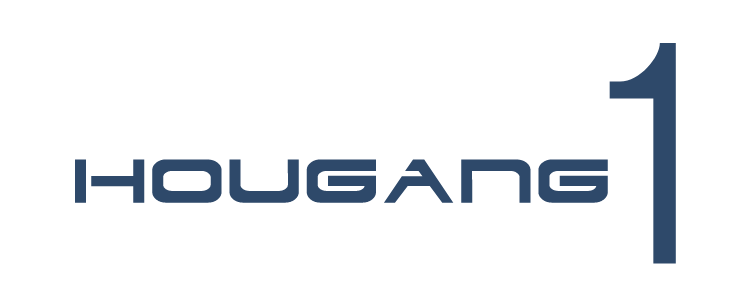Frequently Asked Questions
-
1. What is shopFarEast rewards programme?shopFarEast Rewards Programme is a shoppers' loyalty programme that allows shoppers to earn shopFarEast dollars (SFE$) when they make purchases at the 25 participating Far East Malls: 23 Ann Siang, 725 North Bridge, Bijou, Burnfoot Terrace, Chancery Court, Clarke Quay Central, Far East Square, Greenwich V, HillV2, Hougang 1, Icon Village, Junction 10, Katong V, Lucky Chinatown, Mess Hall at Sentosa, Oasia Hotel Novena (Retail), One Holland Village, Orchard Central, Pacific Plaza, Parksuites, Riverside Point, SBF Center, Siglap Centre, Square 2, The Clift, West Coast Plaza, and Woods Square.
-
2. What are the qualifying criteria to sign up for a shopFarEast Rewards membership?To apply for a membership, you need to
- Be a local resident aged 16 years and above at the time of application.
- Own a registered Singapore mobile number (+65).
-
3. Can I sign up if I am not residing in Singapore?
Yes, you can sign up if you have a valid Singapore mobile number to proceed with a one-time-password verification.
-
4. How do I become a shopFarEast Rewards Member?Shoppers can sign up as a member via the shopFarEast App (Available in App Store™ and Google Play Store).
-
5. How do I download the app?Visit the App Store (for iOS mobile devices) or Google Play Store (for Android devices) and key in ‘shopFarEast’ into the search bar. Tap on the search result and tap install.
-
6. How do I sign up for a new membership?
You may do so via the shopFarEast App. Download the App and Click on “New here? Sign up Now” option on the login screen. You will be directed to fill up your particulars. You will receive a confirmation email once you have successfully signed up for the programme.
Use a registered Singapore mobile number as your Login ID together with the password you created for future logins.View the step-by-step guide here.
-
7. What information will I need to provide for the membership sign up?You will need to provide the following information:
- Given/First name
- Surname/Last name
- Email address
- A registered Singapore local mobile number
- To enjoy birthday privileges, please provide your Date of Birth
-
8. If I do not have a registered Singapore mobile number, can I still register as a shopFarEast Member?A valid registered Singapore mobile number is required to register as a shopFarEast Member.
-
9. Is there a membership fee?There is no membership fee for shopFarEast rewards programme.
-
10. What is the duration of my membership?There is no expiry for the membership as long as the shopFarEast Rewards programme is active.
-
11. How long does it take for the membership to be activated?Activation is immediate upon successful completion of the application. You can proceed to submit your receipts to start earning shopFarEast dollars (SFE$).
-
12. What privileges can I enjoy as a member?As a shopFarEast Member, you can look forward to perks like exclusive member deals, parking privileges, staycations, shopping e-vouchers and more! You can also enjoy a special birthday promotion during your birthday month.
-
13. What privileges do I enjoy during my Birthday month?
Members get to enjoy the following benefits during their birthday month:
- - Earn 2x shopFarEast dollars (SFE$) on their first submitted and approved transaction.
-
14. Can I change my password?Yes, you may do so from the shopFarEast App by tapping on ‘reset password’ via the login page. Alternatively, you can do so through the shopFarEast mobile app under Account > My Profile > Change Password.
-
15. Where can I view the full Terms and Conditions?You may view the full Terms and Conditions here.
-
1. How do I earn SFE$?
Earn SFE$ by uploading an image of your shopping receipt on the shopFarEast mobile app.
Things to note:
- Receipt must meet the minimum spend of $10 to qualify.
- Receipt must be from stores at participating Far East Malls..
- Receipt must be submitted within 24 hours from the date of receipt transaction.
- A Member may submit and earn SFE$ on a maximum of two receipts from each store for same-day purchases made each day.
- SFE$ shall not be awarded for receipts submitted above the allowable daily quota. In the event the Member submits more than two same-day receipts, the two same-day receipts may not be approved in the same order that the receipts were submitted.
-
2. What is the minimum spend required to earn SFE$?
You can earn SFE$ with a minimum nett spending of $10 in a single receipt.
-
3. After I’ve registered for a membership account, can I still submit my past receipts?To be eligible to earn SFE$, you must be a registered member at the point of purchase and submit your receipt no later than 24 hours following your purchase.
-
4. Can I combine my receipts to meet the minimum spending to earn SFE$?No, minimum nett spending of $10 must be made in a single receipt to qualify for earning SFE$.
-
5. When will the SFE$ be credited into my account?Your SFE$ will be credited within 2 working days from the day of submission. We advise you to retain your original receipts until your receipt is approved if further verifications are needed.
-
6. What is the grace period for submission of receipts?You will need to submit your receipts within 24 hours of purchase. E.g. If the purchase is made on 1 June 2021, receipts must be submitted no later than 2 June 2021, 11:59pm.
Receipts submitted after this period will be declined. -
7. How do I submit my receipts to earn SFE$?
Shoppers can submit their receipts via the shopFarEast Mobile App:
- Launch the shopFarEast App.
- Tap on the SCAN icon at the bottom bar of the home screen.
- Tap on Earn SFE$ by Scanning Receipt.
- Read the instructions carefully and choose the following:
- Tap on the Camera button to snap a picture of your receipt
- Crop your image to make sure that all the details are clearly shown, and the receipt is in focus.
- Tap on the tick button on the top right-hand corner.
- Enter receipt amount and tap submit.
or
- Tap on the Gallery Button to upload an image of your receipt from your phone gallery.
- Tap on the Camera button to snap a picture of your receipt.
- Crop your image to make sure that all the details are clearly shown, and the receipt is in focus.
- Tap on the tick button on the top right-hand corner.
- Enter receipt amount and tap submit.
Receipts will be approved within 2 working days of submission.
-
8. How many receipts can I submit per day?You may submit and earn SFE$ that meet the following requirements:
- Receipt must be from stores at participating Far East Malls,
- Receipts are submitted within 24 hours of purchases, and
- Receipt must meet the minimum spend of $10 to qualify.
- Submitting a maximum of two receipts from each store for same-day purchases made each day.
-
9. Why can’t I submit multiple receipts at the same time?Submitting more than one receipt image at a time will result in conflicting information being registered by the system, resulting in the receipts submitted being declined.
-
10. What is the point allocation system for shopFarEast Rewards?You will receive 1 shopFarEast dollar (SFE$) for every S$1 spent (rounded down to the nearest dollar). For supermarket purchases, every $3 spent earns 1 shopFarEast dollar (SFE$).
There is a maximum cap of 2,000 points that you can earn in a single day.
shopFarEast dollars (SFE$) are accorded based on the nett purchase amount. -
11. What is the maximum number of shopFarEast dollars (SFE$) that I can earn within a day?
You can earn a maximum of 2,000 shopFarEast dollars (SFE$) a day. This is exclusive of bonus points earned from birthday benefits and campaign-related bonus SFE$.
-
12. Which receipts can I submit?The earning of SFE$ is applicable to all participating stores at Far East Malls with a (min. nett spending of $10) except the following:
- Money currency exchange at a money changer, bank, automatic teller machine or financial service institution;
- Purchase of retailers’ vouchers or e-vouchers, and/or Far East Malls e-vouchers. SFE$ will be earned upon utilisation of Far East Malls e-Vouchers;
- Purchase of retailers’ stored value cards/tenant vouchers/tenant gift certificates. SFE$ will be earned upon utilisation of these stored value cards/tenant vouchers/tenant gift certificates unless otherwise stated;
- Deposit payment. SFE$ will be earned upon utilisation of deposit value;
- Cashcard top-up receipts;
- AXS/SAM/POPStation payments and bill payments;
- Online purchases or any online spend;
- Any purchases or spend made at pushcart, atrium events or pop-up stores (by non-Mall retailers);
- Goods and/or services from a non-profit organisation or financial institution (including but not limited to banks and government institutions); and payment(s) made at offices, duplicated receipts, NETS/debit/credit card transaction/charge slips.
- Third-party loyalty programs
-
13. What information should be in the receipt images?Receipts should contain the following information:
- Mall name
- Shop name and unit number
- Serially printed tax invoice/ receipt number
- Transaction date
- Nett amount paid (minimum of $10.00)
-
14. Can I submit hand-written receipts?Yes, you may submit hand-written receipts that have been endorsed with the following information:
- Mall name
- Shop name and unit number
- Serially printed tax invoice/ receipt number
- Transaction date
- Nett amount paid (minimum of $10.00)
-
15. My receipts are too long to be captured as 1 full image. What should I do?Receipts can be folded to shorten it without blocking the shop name, mall name, unit number, purchase description, total purchase amount, payment method, receipt number and the date of purchase. Note that some receipt formats have this key information printed at the bottom.
-
16. If I have receipts that are given to me, can I submit them to earn points?If you submit a receipt for transactions made by persons other than yourself, you must produce evidence to our satisfaction that such receipts were obtained by you through legitimate means.
If a Member fails to produce evidence to our satisfaction that such receipts were obtained through legitimate means, or such receipts are found to be falsified or tempered with, we reserve the right to cancel and/or delete and/or otherwise deduct SFE$ that have already been credited into your account or terminate your membership at our absolute discretion. -
17. Can I earn shopFarEast dollars (SFE$) for my past receipts?shopFarEast dollars (SFE$) can be awarded for receipts submitted within 24 hours of purchase. To be eligible to earn SFE$, you must be a registered member at the point of purchase.
-
18. Can my family/friend submit the same receipt as me?The system will decline submission of the duplicate receipts.
-
19. Are SFE$ transferable or exchangeable for cash?No, SFE$ are non-transferable and non-exchangeable for cash.
-
20. How can I check my SFE$ balance?You can view your SFE$ balance via the shopFarEast Mobile Application by tapping on the Wallet tab.
-
21. If I have rejected receipts and would like to appeal, what should I do?
Please submit your enquiries through the contact us feature in the shopFarEast app with information about your rejected receipts.
-
22. What is the expiry date for the shopFarEast dollars (SFE$) earned?All shopFarEast dollars (SFE$) earned in a calendar year will expire on 31 December of that year. However, shoppers are given till 30 June of the following year (Grace period) to redeem their points.
-
1. What is Far East Malls e-Voucher?Far East Malls e-Voucher is the digital version of Far East Malls Voucher. You can seamlessly make your purchases at participating stores at Far East Malls with our e-Voucher via the shopFarEast app. Please see the list of participating retailers here.
-
2. Can I still purchase or redeem physical Far East Malls Voucher?We have ceased the sale and redemption of Far East Malls Voucher as of June 2021. All physical vouchers have to be utilised by the expiry date and no extension will be allowed.
-
3. How can I get Far East Malls e-Vouchers?You can get Far East Malls e-Vouchers through the following methods:
- Redeem Far East Malls e-Vouchers using your SFE$ via the shopFarEast App.
- Purchase Far East Malls e-Vouchers via PayNow on the shopFarEast App.
-
4. Where can I use my Far East Malls e-Voucher?Far East Malls e-Vouchers can be utilised at more than 500 participating stores across Far East Malls. Please see the list of participating retailers here.
-
5. How do I purchase Far East Malls e-Voucher?
- Tap on e-Voucher to purchase under ‘Purchase Far East Malls e-Vouchers'
- Tap on ‘Purchase Now’
- Tap on ‘Next’
- Tap on ‘Yes, I Confirm’
- Download PayNow QR Code and make payment on your internet banking app. Payment transaction must be completed within 30 minutes
- Once payment is done, order is completed, and e-Voucher will appear in your wallet
View the step-by-step guide here.
-
6. How do I make payment via PayNow?
- Open your banking app or PayNow supporting App
- Find the feature in your banking app that allows you to scan and pay via QR codes
- Tap on option to upload QR via Photo Library
- Select your QR code image from your photo album
-
7. How do I make bulk purchases of Far East Malls e-Vouchers for corporate use?Please submit your requests via the Contact Us form on the shopFarEast App.
-
8. I have made a purchase of Far East Malls e-Voucher, but I changed my mind. Can I make a refund?No, there will be no refund provided for all successful purchases of Far East Malls e-Voucher.
-
9. I have successfully made my payment for the purchase of Far East Malls e-Voucher but I did not receive my e-Voucher. What should I do?Please submit your enquiry via the Contact Us form on the shopFarEast App. Provide us with the following information in your query: Order #, Transaction Date, Quantity of e-Vouchers purchased, and a screenshot of your PayNow payment proof.
-
10. How do I find my transaction details for the e-Voucher(s) that I have ordered?Go to the “Activities” tab on the shopFarEast App, click on the filter icon and select “Payment (Past 12 Months)”. You can view all your orders and the status of your order on this page.
-
11. Can I gift Far East Malls e-Vouchers to my friends and family?
-
1. How do I redeem rewards using my SFE$?
- Tap on the ‘Rewards’ Icon on homepage
- Select reward to redeem
- Tap ‘Redeem Now’
- Tap ‘Next’
- Tap ‘Yes, I Confirm’ after confirming details
- Tap ‘Close’ to complete
View the step-by-step guide here.
Read the Terms and Conditions of the e-voucher you have redeemed for instructions on how to utilise them.
-
2. How do I use Reward voucher(s) at the stores?
- Tap on the ‘Camera’ icon on homepage
- Tap ‘Use Vouchers’
- Toggle to the ‘Deals & Rewards’ tab and select voucher to redeem
- Get the store’s staff to confirm the reward
- Scan store QR code
- Tap ‘Close’ to complete
View the step-by-step guide here.
-
3. I have a change of mind. Can I refund my completed reward redemption?No. SFE$ will not be refunded once redemption have been completed. Rewards issued cannot be exchanged for other items.
-
4. Can I combine the shopFarEast dollars (SFE$) earned in the previous year with the points earned in the current year for the purpose of redemption?Members are given a grace period of 6 months to redeem shopFarEast dollars (SFE$) earned in the previous year. During the grace period, members can combine shopFarEast dollars (SFE$) from the previous year together with shopFarEast dollars (SFE$) earned in the current year to redeem available rewards.
-
5. Can I combine SFE$ with my family member or friend to make redemption?shopFarEast dollars (SFE$) earned by different members cannot be combined.
-
6. How do I download deal(s) voucher?
- Tap on the ‘Deals’ icon on homepage
- Select deal to redeem
- Tap ‘Download to Wallet’
- Tap ‘Next’
- Tap ‘Yes, I Confirm’ after confirming details
- Tap ‘Close’
- List of vouchers will appear in your wallet. Deals are to be redeemed at store outlet on a while stock last basis.
View the step-by-step guide here.
-
7. I have downloaded Deals to my wallet, why am I unable to use it in store?Downloading deals to wallet do not guarantee utilization at stores.
Note that deal availability is based on utilisation at stores on a first come first serve basis. -
8. How do I use Deal voucher(s) at the stores?
- Tap on the ‘Camera’ icon on homepage
- Tap ‘Use Vouchers’
- Toggle to the ‘Deals * Rewards’ tab and select deal to redeem
- Get the store’s staff to confirm the deal
- Scan store QR code
- Tap ‘Close’ to complete
View the step-by-step guide here.
-
9. Where can I find my used vouchers?Used vouchers can be found under Activities > Used Vouchers.
-
1. I forgot my login details. How do I reset my password?Tap on “Need Help? > Forgot Password” option in the login screen and follow the instructions to reset your password.
-
2. I am unable to register or log into my account. Why is this happening?You may wish to:
- Check your internet connection.
- Check if you have entered the correct username or password. If you have forgotten your password, please tap on “Need Help? > Forgot Password” option on the login page to reset it.
Should you still face difficulties in using the mobile application, tap on the “Need Help? > Contact Us” on the login page to submit your queries.
-
3. What can I find in my wallet?
- SFE$: View your total SFE$ and its’ expiry date
- Vouchers: View all your used and unused vouchers
- Game Chances: Play Game and view the total of game chances you have
- Refer & Earn: View any ongoing referral campaign and share your referral code with your family and friends
-
4. How can I be updated on the status of my receipt(s) submission?You can view the status of your receipt(s) submission from "Activities” page by tapping on the “Activities” icon at the bottom of the screen.
Tap on the Filter icon and select “Receipts (Past 12 Months) and you may view all the receipts you have submitted in the past 12 months. Status of your receipt submission will be shown as “Receipt Pending”, “Receipt Approved”, or “Receipt Rejected”. -
5. Where can I check my account activities such as SFE$ and vouchers utilisation?
You can check your account activities from "Activities” page by tapping on the “Activities” icon at the bottom of the screen. Tap on the Filter icon and you can sort through your activities through the following selection:
- All (Past 30 days): View all types of activities made in the last 30 days
- SFE$ (Past 12 Months): View all SFE$ earned or utilised in the past 12 months
- Used Vouchers (Past 12 Months): View all used vouchers and in the past 12 months
- Receipts (Past 12 Months): View all submitted receipts and submission status in the past 12 months
- Payment (Past 12 Months): View all payments/purchases made on the shopFarEast app in the past 12 months.
-
6. I have lost my receipt. Can you still award my SFE$?Unfortunately, we will require a valid receipt image for validation.
-
7. Why are my receipts declined by the system?
The system may decline receipts due to the following reasons:
- Receipt submitted is not from participating Far East Malls.
- Receipt falls under the exclusion list stated in point 13 under the Earning SFE$ section.
- Receipt has missing information as per stated in point 14 under the Earning SFE$ section.
- Multiple receipts submitted at a time.
- Receipt is less than $10 in purchase value.
- Receipt is unclear/blurry.
- Receipt is submitted more than 24 hours after transaction date. Refer to point 6.
- Duplicate receipts.
-
8. I have problems submitting the receipts. Who can I contact?Please submit your enquiries through the contact us feature in the shopFarEast app with the error shown in your mobile app.
-
9. Who should I contact if I require more information?For any enquiries about the programme, please write in via the contact form on our mobile app or website.
-
1. How will my information be used in the programme?Your member information and contact details are used solely for administrative and marketing purposes associated with the shopFarEast Rewards Programme. These may include but not limited to sending you updates on sales, promotions, and membership information.
-
2. How do I update my personal particulars?You can edit your password and email via the “Profile” page on the Mobile App. Should you wish to make any changes to your particular, please fill up the form here.
-
3. Where can I find more information about how my personal data is being used?For more information, a copy of our Privacy Policy can be found from the account menu in the shopFarEast App.
-
4. How can I withdraw from the shopFarEast Rewards membership?For the termination of your membership, you can click on the “Account & Data Deletion” function from the account menu in the shopFarEast App.